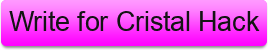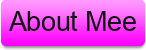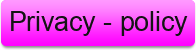Hello everyone, Today i have a special thing that we love to do that was surprise your friends with a simply cool Auto Destructing or Self-Destructing Messages that was really easy to make okay guys.
Now i have 2 websites that will create these messages you have just go on them and write your message and click on create message button !!!

To get started, just sign up for an account on Burn Note, and you will be redirected to Burn Note dashboard. From there, you can check your old conversations and add contacts to your account so that you don’t have to manually enter them again when you want to send a message to the same person. By managing your conversations, it doesn’t mean that it will contain all the messages; it will just show you the email address or username of the person with whom you had the conversation.
After signing up, all you have to do is write your message and select the recipient to whom you want to send the message. They can either be other Burn Note users or an email address you specified. You can even get the direct link of the note and send it to anyone you want.

To get started, just go to the NoteDIP homepage and write the message you want to share. After writing the message, the service will ask you to provide your email address if you want to receive a notification after the message has been read. Also, you can password-protect your notes as well. Click “Next” and it will create a private link which can be shared with the recipient. Unlike Burn Note, NoteDIP doesn’t allow users to send the private link directly to the recipient’s email address.
Go and just enjoy these two awesome websites :) must share with your friends and share your views in comments !!!
Now i have 2 websites that will create these messages you have just go on them and write your message and click on create message button !!!
1. Burn Note
Burn Note is a very handy online utility that allows users to create self-destructing messages online and send them to anyone they want. You can even encrypt the notes as well so that only the person who knows the password can read the note. The great thing about this service is that you can even talk to your friends and have a private conversation, which is also deleted right after you read the message.To get started, just sign up for an account on Burn Note, and you will be redirected to Burn Note dashboard. From there, you can check your old conversations and add contacts to your account so that you don’t have to manually enter them again when you want to send a message to the same person. By managing your conversations, it doesn’t mean that it will contain all the messages; it will just show you the email address or username of the person with whom you had the conversation.
After signing up, all you have to do is write your message and select the recipient to whom you want to send the message. They can either be other Burn Note users or an email address you specified. You can even get the direct link of the note and send it to anyone you want.
2. NoteDIP
NoteDIP is another useful tool that allows users to create and send self-destructing messages online. This service also allows users to encrypt their notes, and you will receive a notification after the note has been read by the recipient.
To get started, just go to the NoteDIP homepage and write the message you want to share. After writing the message, the service will ask you to provide your email address if you want to receive a notification after the message has been read. Also, you can password-protect your notes as well. Click “Next” and it will create a private link which can be shared with the recipient. Unlike Burn Note, NoteDIP doesn’t allow users to send the private link directly to the recipient’s email address.
Go and just enjoy these two awesome websites :) must share with your friends and share your views in comments !!!