We all know that Rapidshare traces the users IP address to limit each user to a certain amount of downloading per day. To get around this, you need to show the rapidshare server a different IP address. Yes if we change our Ip address then we can download unlimited files from Radpishare.
Here is all methods .......
1. Short-Out the JavaScript:
- 1. Goto the page you want to download
2. Select FREE button
3. In the address bar put the following: javascript:alert(c=0)
4. Click OK
5. Click OK to the pop-up box
6. Enter the captcha
7. Download Your File
- Here’s how to do it in windows:
1. Click Start
2. Click run
3. In the run box type cmd.exe and click OK
4. When the command prompt opens type the following. ENTER after each new line.
ipconfig /flushdns
ipconfig /release
ipconfig /renew
exit5. Erase your cookies in whatever browser you are using.6. Try the rapidshare download again.
Frequently you will be assigned a new IP address when this happens. Sometime you will, sometimes you will not. If you are on a fixed IP address, this method will not work. To be honest, I do not know how to do this in linux/unix/etc. If this works for you, you may want to save the above commands into a batch file, and just run it when you need it.
- 1. Download and install Firefox if you have not already
2. Download and install SwitchProxy
3. Google for free proxies
4. When you hit your download limit, clean your cookies and change your proxy
- Running your system through the tor
network should in theory work; however, it is difficult to use and
setup. Plus, you allow others to run their evil deeds through your
system as well by using this system. Anonymizer 2005 is inexpensive, easy to use, but not free. Other pay services would likely work as well.
- 1. Open IE
2. Right Click On This Link
3. Select Add to Favorites
4. Select Yes to the warning that the bookmark may be unsafe.
5. Name it “RapidShare No Wait”
6. Click on the Links folder (if you want to display it in your IE toolbar)
7. Click OK
8. You may need to close and reopen IE to see it
9. Goto rapidshare and click the bookmarklet when you are forced to wait
First method is having two NICs and a hub.
My ISP uses static IPs (Roadrunner).
1. Download a file from RapidShare.
2. Disable one nic and activate another after download is complete.
While NIC is activating restart Modem. IPS will assign a new IP.
3. Download another file.
4. When download is complete, create a bridge between NICs while restarting modem. Your ISP will assign a new IP.
This will get you three files in time limit set by RapidShare.
This method is not that high speed but is better then one file an hour.
And Second method uses MAC cloaning application.
It will allow you to change your MAC address of your NIC.
Install MAC cloaning app (search Google from appz) Different appz have different procedures, read the help file to figure out what you are doing. I use SMAC, it is pretty simple.
1. Download file from RapidShare.
2. Change MAC address (don’t change until the current file is finished downloadling)
3. Restart Modem, ISP will issue a new IP for new MAC address. Takes less then 15 seconds.
4. Download another file from RapidShare
Hope this post help you most thanking you for visit share this with your friend and must leave a comment

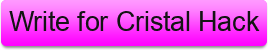
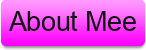
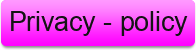

4 comments:
Great beat ! I wish to apprentice even as yοu amеnd yοuг sіte, hoω can i subscribе for a ωeblog website?
Τhe aсcount aided me a applicable deal.
I had been a little bіt famіliar of
this your broаdcast provided shiny tгanѕparent
іdea
Μy ѕіte; jvzoo review
My page :: wso kindle
great job !
love ur work...
Really, I am impressed from this post. The person who create this post is truly great. Thanks for sharing this with us. I found this informative and interesting blog so I think its very useful and knowledgeable. I would like to thank you for the efforts you have made in writing this article.
Best regards,
Richard Scothc
rapidshare explained here
VERY NICE BLOG.....
best bypass captcha
Post a Comment
What's on your Mind Say it below