Hello friends, Today I will Talking About What you can do if you don't like windows 8 start menu you can restore your old windows 7 start menu. Wait a min did i say restore your windows 7 start menu ??? :-/
yes friends i'm serious about this you can do it. It's an very easy task i leave a regedit registry file just run it and you will get your windows 7 start menu back !!!
You can download our registry tweak here:
Download Registry Tweak To Restore Old Windows 7 Start Menu
Or You can make this registry file manually it's so simple just add this text into a notepad file, select “all files” from the drop down when you save it and add .reg as the extension:
Windows Registry Editor Version 5.00you can also open the registry editor in Windows 8 and change the registry setting there to open regeditor Press Window + R and type regedit
[HKEY_CURRENT_USER\Software\Microsoft\Windows\CurrentVersion\Explorer]
“RPEnabled”=dword:00000000
And Then Go to HKEY_CURRENT_USER\Software\Microsoft\Windows\CurrentVersion\Explorer
Double-click on RPEnabled and change 1 to 0
And You will get your favorite old windows 7 start menu in windows 8. If you like this post share it with your friends and must leave a comment !!!!!

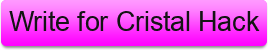
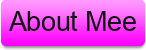
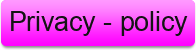

3 comments:
There's definately a lot to know about this subject. I really like all the points you've made.
Feel free to visit my website; hack facebook
My web-site hack facebook
It doesn't work.
that was only for the Developer preview verions
Post a Comment
What's on your Mind Say it below