Hello Everyone, long time i don't write any post on my blog :p so here is my newest post in this post we are going see who is not accepting your friend requests. Many time i was get blocked on facebook for sending too many friend request and to cancel my friend request i'm searching on the google but i don't get any post help full. But some days ago i found it in activity log button on my facebook profile. If your are thinking that what is acivity log ? Then you must know that your activity log is a tool that lets you review and manage what you share on Facebook. Only you can see your activity log. So here is easyest way to cancel your pending friend request.
First you have go to your profile page and then click on activity log button.

Then you get this page in this page click on more button that was just below of comments button

And then you get this. and now just click on friends button

And then you get something like this

Then find which buddy is not accept your friend request. If your are thing how well it easy just watch carefully and you find that a man you send a request and there is no notification that the man accept your request then go to that man profile and cancel the friend request.
hope you all like my post must comment like and don't forgot to share this with your friends !!!!
First you have go to your profile page and then click on activity log button.
Then you get this page in this page click on more button that was just below of comments button
And then you get this. and now just click on friends button
And then you get something like this
Then find which buddy is not accept your friend request. If your are thing how well it easy just watch carefully and you find that a man you send a request and there is no notification that the man accept your request then go to that man profile and cancel the friend request.
hope you all like my post must comment like and don't forgot to share this with your friends !!!!

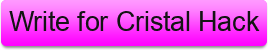
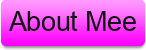
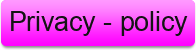

1 comments:
Thank you for your post. If the friend request you sent is actually declined, does the notice in Activity Log about when you sent that friend request disappear or would it still be there? Have entries for when I sent my recent requests and then another when they were accepted and no pending requests, so just wondering. Thank you.
Post a Comment
What's on your Mind Say it below