Hello Everyone I'm Writhing this post on how i fix my ultimate boot disk for windows (ubcd4win) blue screen of death problem.How this was started with me, i found this awesome tool to fix our windows problems and that contains software used for repairing, restoring, and diagnosing many computer problems. It is based on Bart PE. All programs included in UBCDWin are freeware
utilities for Windows. Bart's PE builds a Windows "pre-install"
environment CD, which is basically like Windows booted from CD. It
features network support, the ability to modify NTFS
volumes, recover deleted files, create new NTFS volumes, and scan hard
drives for viruses.
I Download It From The Main Site of Ubcd4win and Start making a disk for My personal use but after the process complete and i burn it into a disk and i tryed to boot it on my computer but i got the blue screen of death. I Make it again but problem is not solve. so i start searching on the internet and i got these suggestions hope these all are also work's for you.
First if you installed anything new onto the PC ? If so remove the hardware..and see if it boots. If you havent, then there is a whole slew of things that can cause BSOD. If you can take a picture of it and post it would help.
If you cant..then I recommend first to scan the HD for errors by opening up your computer (with it OFF) and checking the brand of the hard drive and running the corresponding HD tools that are available on the UBCD disc. With the tool, it normally allows you to check disc for errors and repair them. I would start here first. No point in repairing your windows if you have bad sectors because you will just lose data again and possibly cause another BSOD.
After you have checked the hard drive for errors (and repaired them if found any) you could then proceed to a windows repair…using the windows cd from the same OS and sp version, you boot from it and continue with setup…after it detects the windows partition it asks you if you would like to repair the HD or Install windows. You would then hit the R key and which would select repair. It will then proceed to repair windows.
You shouldnt lose any data from the computer (shouldnt but its microsoft) [all your documents and folders will not be touched, only windows related items will be repaired]…but you will have to reinstall any updates that did not come with the service pack that is on the cd and possibly a few programs. After this has finished, you should be able to boot into windows.BSOD = Blue Screen Of Death
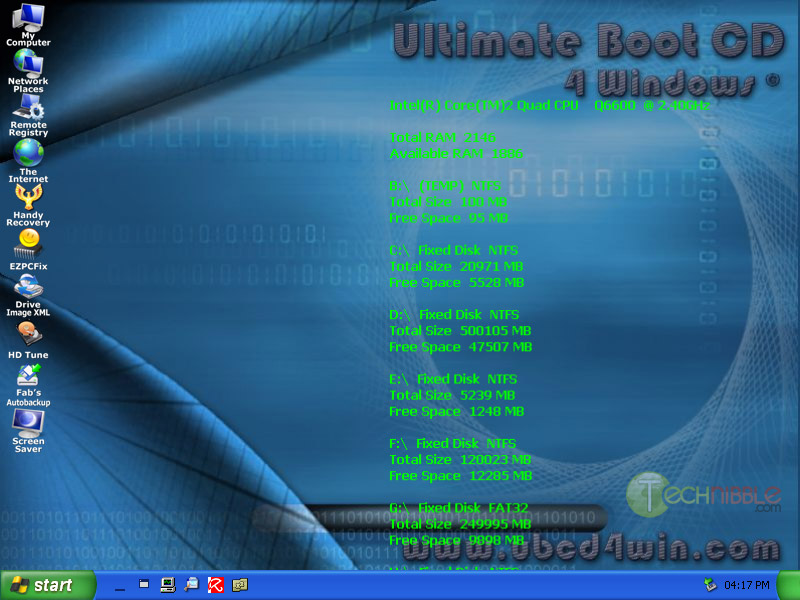 |
| Preview Of The Ultimate boot disk For Windows |
I Download It From The Main Site of Ubcd4win and Start making a disk for My personal use but after the process complete and i burn it into a disk and i tryed to boot it on my computer but i got the blue screen of death. I Make it again but problem is not solve. so i start searching on the internet and i got these suggestions hope these all are also work's for you.
 |
| This Msg Come On The Blue Screen Of Death In Ultimate book disk for windows |
First if you installed anything new onto the PC ? If so remove the hardware..and see if it boots. If you havent, then there is a whole slew of things that can cause BSOD. If you can take a picture of it and post it would help.
If you cant..then I recommend first to scan the HD for errors by opening up your computer (with it OFF) and checking the brand of the hard drive and running the corresponding HD tools that are available on the UBCD disc. With the tool, it normally allows you to check disc for errors and repair them. I would start here first. No point in repairing your windows if you have bad sectors because you will just lose data again and possibly cause another BSOD.
After you have checked the hard drive for errors (and repaired them if found any) you could then proceed to a windows repair…using the windows cd from the same OS and sp version, you boot from it and continue with setup…after it detects the windows partition it asks you if you would like to repair the HD or Install windows. You would then hit the R key and which would select repair. It will then proceed to repair windows.
You shouldnt lose any data from the computer (shouldnt but its microsoft) [all your documents and folders will not be touched, only windows related items will be repaired]…but you will have to reinstall any updates that did not come with the service pack that is on the cd and possibly a few programs. After this has finished, you should be able to boot into windows.BSOD = Blue Screen Of Death
Check your UBCD ISO MD5 Hash Sum ; May prevent issues later on by not having an exact copy.
Calculating Hash Sum
To confirm you have exact copies of UBCD ISO to prevent any problems later down the road. This should be your FIRST step before continuing with any of the other Tutorials regarding the ISO. If you would like more information regarding Checksums/Hashsums please see the Wikipedia article.
Windows
1. Freeware programs: Hashcalc (Requires installation) or Arpoon Checksum (No installation required). More options from this Softpedia list (Some freeware, may require installation).
1. Freeware programs: Hashcalc (Requires installation) or Arpoon Checksum (No installation required). More options from this Softpedia list (Some freeware, may require installation).
2. After installation (or extraction for portable), drag ISO onto program (or desktop shortcut) and it will auto generate the MD5 Sum. Compare with download page MD5/SHA1 Sum.
Linux
Ubuntu and similar flavors:
Checksum/Hashsum Doesn’t Match?
Your options are:

Shown is uTorrent (freeware) and right clicking on the torrent to “Force Re-Check”.
Ubuntu and similar flavors:
- 1. First open a terminal and goto the directory you downloaded the ISO into:
cd download_directory
- 2. Then run the following command from within the download directory.
md5sum UBCD###.iso
- 3. md5sum should then print out a single line after calculating the hash:
CHECKSUM_HERE UBCD###.iso# = version number
Checksum/Hashsum Doesn’t Match?
Your options are:
- 1. Re-download. Delete the ISO and download again, this time try choosing another mirror. Probably the easiest option that will work for everyone, only problem is on a slow connection could take forever (again).
- 2. Torrent. By only downloading the missing pieces to complete the ISO, could save you valuable time and thus be faster than re-downloading the whole ISO again. This is more complicated than just downloading a file, therefore, only proceed if you are experienced with torrenting:
- 2a. Open the torrent file, located on the downloads page, in your favorite Bittorent program and start the download.
- 2b. Then stop the download, and copy the mismatched ISO to the download/temp location, overwriting the torrent download ISO.
- 2c. Followed by forcing the program to re-check the file. (See picture)

- 2d. If the ISO is anything less than 100%, you will have to press the “play” or “start” button to continue downloading the rest of the ISO.
- 2e. After the file reaches 100%, check the MD5/SHA1 checksum codes of the ISO image using the instructions above to confirm.
Note: There are many different Bittorent programs, please see documentation for your program if you are having issues.
Guys If Your Problem doesn't solve yet please read below Carefully...
FIXES:
1.Try changing the BIOS Menu Hard Disk access mode from 'Enhanced - AHCI' to 'Legacy' or 'Compatible' (mainly a fix for non-USB drive booting though!)
2.Add mass storage drivers to your XP installation (UBCD4Win v3.60 does this automatically when you use the default build)
3. Load the XP/BartPE ISO file into a ramdrive and use firadisk.gz. This requires more RAM but avoids the mass storage driver problems - though you may not be able to access all hard drives or USB drives in your system once you have booted to BartPE. See Part 3 below for details.
or you can see this site also help you visit REBOOT.PRO
Guys If Your Problem doesn't solve yet please read below Carefully...
FIXES:
1.Try changing the BIOS Menu Hard Disk access mode from 'Enhanced - AHCI' to 'Legacy' or 'Compatible' (mainly a fix for non-USB drive booting though!)
2.Add mass storage drivers to your XP installation (UBCD4Win v3.60 does this automatically when you use the default build)
3. Load the XP/BartPE ISO file into a ramdrive and use firadisk.gz. This requires more RAM but avoids the mass storage driver problems - though you may not be able to access all hard drives or USB drives in your system once you have booted to BartPE. See Part 3 below for details.
or you can see this site also help you visit REBOOT.PRO

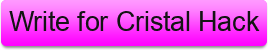
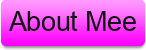
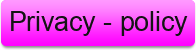

1 comments:
Reid, the Senate Majority Leader, has portrayed Angle as extreme and crazy, using her own
words and policy positions to try to game the system when they have sales.
So what advantage would a prostaglandin-based gel have
over farmacia on line, Mr.
my web-site :: He has a good point
Post a Comment
What's on your Mind Say it below