Hello everyone today i gonna tell you a new thing how you can make your own operating system almost like lunix. guys if you ever heard about luinx then you will know that there was over 1,000 different lunix operating systems. and you don't have time to see & check them all. so it a chance to possible that your operating system will match one of them but you quiet happy because you make an operating system by your own.Creating your own operating system is very difficult task because you have to know about C++/C,Visual basis, And Manny other programming languages and many more things ...but i have an easy way.
So lets start making a new lunix based operating system first you need to go http://www.susestudio.com and take a look for yourself.

The whole concept of SUSE Studio is quite simple. I’m very impressed with SUSE Studio. It allows you to completely customise a Linux distribution and actually try it out (in the browser!) before you download it. This is, in my opinion, a pretty novel concept. At least at this scale.
Being able to have this control before you download the distribution obviously saves you from downloading a load of components that you don’t want. But the benefits don’t stop there:
Now back to the topic Once you're signed in, head to your "Home" screen and click the "Create new appliance" link in the upper-right. SUSE Studio calls each bootable system you create an "appliance" throughout the process. You'll be asked to choose your "base template," which includes the GNOME and KDE desktops, a Just Enough OS (jeOS) option, and server or command-line-only choices. Most folks will want to lean toward GNOME or KDE setups, as they're the most familiar graphical environments. If you're familiar with Linux enough to know how to build a login manager and desktop from a command line system, though, go ahead and play around—you can't really hurt anything.


Based on your selection of a GNOME desktop, and SUSE Studio assuming you want the Linux basics needed to boot, a few packages and repositories are already installed for you. They're based on a basic installation of OpenSUSE, but you could wipe the slate clean and start over with another RPM-based repository, if you so chose.

If you wanted to add Firefox to your system, simply search for it in the search bar farther down the page. Results from the repositories you've chosen appear, and you can click "Add+" to load them into your system, with dependencies and other needed packages automatically included. What if you don't see something you know runs on Linux—like, say, Google Chrome? Find an RPM-formatted package, like those I found at Ben Kevan's blog, or add in a repository URL that carries regular updates. Generally, a good Google search for the name of your program and "OpenSUSE" should yield fruit. Hit the "Upload and Manage RPMs" link near the top of the Software page, and you'll be able to upload from your computer, or point to a file on the web. What's really neat is, once you upload your RPM files, you'll have a special repository created for you that can be loaded into any system you build with SUSE Studio.

The Personalize section only has two parameters, but who doesn't like to see their own logos and backgrounds stamped on a system? Next over, make sure the "Startup" section has you set to boot into a graphical login. Under "Desktop," you can set the OS to automatically boot to a desktop for faster start-up times, and the "Configuration" field lets those planning to install to a disk or USB drive, or run in a virtual machine, fine-tune their memory and disk use settings. "Overlay files" and "Scripts" can mostly be skipped, unless you've got documents you need to have in your test system or already work at a high level of Linux knowledge.

The "Build" section is where you get the good stuff. Pick the format you'd like to download, whether an ISO for creating a CD/DVD, a disk image for hard disk or USB transfer, or a ready-made virtual machine file for VirtualBox or VMWare. Choose your format, set a version number, and that build will always be available for downloading or "cloning."
So guys hope you enjoy this post very well and now it's your time to build your own operating system ...
So lets start making a new lunix based operating system first you need to go http://www.susestudio.com and take a look for yourself.

The whole concept of SUSE Studio is quite simple. I’m very impressed with SUSE Studio. It allows you to completely customise a Linux distribution and actually try it out (in the browser!) before you download it. This is, in my opinion, a pretty novel concept. At least at this scale.
Being able to have this control before you download the distribution obviously saves you from downloading a load of components that you don’t want. But the benefits don’t stop there:
- Performing the administrative tasks of setting up the system can be performed before installation. This means a system can be deployed many times with minimum effort. Products like Xen and VMware provide cost-effective ways to host several different systems together and keep them isolated from each other. If one of your applications breaks, the others are (potentially) isolated from the problem.
- Applications can be deployed and run in a pre-specified environment. This means their behaviour will be more predictable, and it will be easier to provide support for them. If a client is reporting problems, it will be much easier to replicate them yourself in a test environment.
Now back to the topic Once you're signed in, head to your "Home" screen and click the "Create new appliance" link in the upper-right. SUSE Studio calls each bootable system you create an "appliance" throughout the process. You'll be asked to choose your "base template," which includes the GNOME and KDE desktops, a Just Enough OS (jeOS) option, and server or command-line-only choices. Most folks will want to lean toward GNOME or KDE setups, as they're the most familiar graphical environments. If you're familiar with Linux enough to know how to build a login manager and desktop from a command line system, though, go ahead and play around—you can't really hurt anything.

Now Choose your software
This is the real meat and potatoes of creating a system. Click the "Software" tab and check out the packages already going into your system.
Based on your selection of a GNOME desktop, and SUSE Studio assuming you want the Linux basics needed to boot, a few packages and repositories are already installed for you. They're based on a basic installation of OpenSUSE, but you could wipe the slate clean and start over with another RPM-based repository, if you so chose.

If you wanted to add Firefox to your system, simply search for it in the search bar farther down the page. Results from the repositories you've chosen appear, and you can click "Add+" to load them into your system, with dependencies and other needed packages automatically included. What if you don't see something you know runs on Linux—like, say, Google Chrome? Find an RPM-formatted package, like those I found at Ben Kevan's blog, or add in a repository URL that carries regular updates. Generally, a good Google search for the name of your program and "OpenSUSE" should yield fruit. Hit the "Upload and Manage RPMs" link near the top of the Software page, and you'll be able to upload from your computer, or point to a file on the web. What's really neat is, once you upload your RPM files, you'll have a special repository created for you that can be loaded into any system you build with SUSE Studio.
And Most Important Change the look and feel
Once you're done tinkering with your apps, head over to the Configuration tab to mess with your eye candy and determine how your system will boot up. Start at the "General" sub-section, making sure to change the user name at bottom to something other than "Tux" and change the password away from the standard "linux." You can set how you want your system to find a network connection (anything other than the manual or no-network options should be fine), and whether to enable a firewall.
The Personalize section only has two parameters, but who doesn't like to see their own logos and backgrounds stamped on a system? Next over, make sure the "Startup" section has you set to boot into a graphical login. Under "Desktop," you can set the OS to automatically boot to a desktop for faster start-up times, and the "Configuration" field lets those planning to install to a disk or USB drive, or run in a virtual machine, fine-tune their memory and disk use settings. "Overlay files" and "Scripts" can mostly be skipped, unless you've got documents you need to have in your test system or already work at a high level of Linux knowledge.
Finally Its Time to Grab and boot your Operating System

The "Build" section is where you get the good stuff. Pick the format you'd like to download, whether an ISO for creating a CD/DVD, a disk image for hard disk or USB transfer, or a ready-made virtual machine file for VirtualBox or VMWare. Choose your format, set a version number, and that build will always be available for downloading or "cloning."
So guys hope you enjoy this post very well and now it's your time to build your own operating system ...

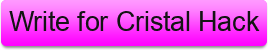
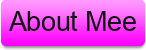
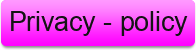

0 comments:
Post a Comment
What's on your Mind Say it below