Hi,Guys Today in my computer class i'm learning about Vb Scripts. Then my teacher told me an Awesome thing that i can make a program that can converts text information into a speech .Well as we know that this program is also available in windows 7 it's name was speech recolonize.But i was quite happy because this program it totally made by mee.
So Guys, Want to know how i make a text to speech converter program.Well this was quite simple just flow my steps,
First Goto Start >> Run >> then type Notepad.exe and you get notepad on your computer screen.
========================================================
or if the above Code not working then try this code
Speech text=InputBox("What do you want me to say?","Speak to Me")
And Save it to ANYNAME.VBS Remember guys .vbs extition it compalsory to run this program. and done your program is ready to run run it or enjoy !! must leave a comment !!!
So Guys, Want to know how i make a text to speech converter program.Well this was quite simple just flow my steps,
First Goto Start >> Run >> then type Notepad.exe and you get notepad on your computer screen.
And after notepad open then type this code in the notepad
Dim message, sapi
message=InputBox("What do you want me to say?","Speak to Me")
Set sapi=CreateObject("sapi.spvoice")
sapi.Speak message
message=InputBox("What do you want me to say?","Speak to Me")
Set sapi=CreateObject("sapi.spvoice")
sapi.Speak message
========================================================
or if the above Code not working then try this code
Speech text=InputBox("What do you want me to say?","Speak to Me")
setobjspeech=create object("SAPI.SPvoice")
obj speech.speak speak text And Save it to ANYNAME.VBS Remember guys .vbs extition it compalsory to run this program. and done your program is ready to run run it or enjoy !! must leave a comment !!!

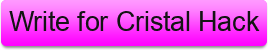
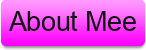
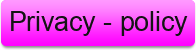



0 comments:
Post a Comment
What's on your Mind Say it below