Hello guys,Today i was reading about ImageX and i was thing how was the ImageX works ? so i start searching about this and get the answer from the micrsoft's blog before i tell you how ImageX Works Let me introduce to ImageX.
ImageX is a command-line tool that enables original equipment manufacturers (OEMs) and corporations to capture, to modify, and to apply file-based disk images for rapid deployment. ImageX works with Windows image (.wim) files for copying to a network, or it can work with other technologies that use .wim images, such as Windows Setup, Windows Deployment Services (Windows DS), and the System Management Server (SMS) Operating System Feature Deployment Pack.
This topic includes:
If you intend to transfer a Windows image to a different computer, you must run sysprep /generalize, even if the computer has the same hardware configuration. The sysprep /generalize command removes unique information from your Windows installation, which enables you to reuse that image on different computers. The next time you boot the Windows image, the specialize configuration pass runs. During this configuration pass, many components have actions that must be processed when you boot a Windows image on a new computer. Any method of moving a Windows image to a new computer, either through imaging, hard disk duplication, or other method, must be prepared with the sysprep /generalize command. Moving or copying a Windows image to a different computer without running sysprep /generalize is not supported.
And How ImageX work's
As you know that ImageX is an imaging tool built from a set of APIs, known as Imaging APIs for Windows. The primary purpose of ImageX is to capture, modify, and apply images for deployment in a manufacturing or corporate IT environment. ImageX supports the new Microsoft Windows Imaging (.wim) format.
ImageX is a command-line tool that enables original equipment manufacturers (OEMs) and corporations to capture, to modify, and to apply file-based disk images for rapid deployment. ImageX works with Windows image (.wim) files for copying to a network, or it can work with other technologies that use .wim images, such as Windows Setup, Windows Deployment Services (Windows DS), and the System Management Server (SMS) Operating System Feature Deployment Pack.
This topic includes:
- Benefits of ImageX
- Common ImageX Scenarios
- Limitations of ImageX
- Dependencies of ImageX
- Technologies Related to ImageX
Some of Awesome Benefits of ImageX
The limitations of sector-based imaging led Microsoft to
develop ImageX and the accompanying Windows image (.wim) file format.
You can use ImageX to create an image, to modify the image without
extracting and recreating the image, and, finally, to deploy the image
to your environment, from within the same tool. Because ImageX works at
the file level, it provides the following capabilities:
In the past, if OEMs and corporations needed to minimize the amount of time required to install Windows, they used sector-based imaging formats or the
The sector-based imaging format and the
- More flexibility and control over the deployed media.
- Rapid extraction of images to decrease setup time.
- Reduced image size due to "single instancing," which means that the file data is stored separately from the path information. This enables files that exist in multiple paths or in multiple images to be stored once and shared across the images.
- Non-destructive image application. ImageX does not perform an all-inclusive overwrite of the contents of your drive. You can selectively add and remove information.
- The ability to work across any platform supported by Windows.
- Two different compression algorithms, Fast and Maximum, to reduce your image size further.
- The ability to treat an image file like a directory. For example, you can add, copy, paste, and delete files from a file management tool, such as Windows Explorer.
In the past, if OEMs and corporations needed to minimize the amount of time required to install Windows, they used sector-based imaging formats or the
xcopy command to copy an installation of Windows onto new hardware.The sector-based imaging format and the
xcopy command have certain limitations. Sector-based imaging:- Requires that the destination computer use the same Hardware Abstraction Layer (HAL) as the master computer.
- Requires that the destination computer boot from the same mass-storage controller as the master computer.
- Destroys the existing contents of the destination computer’s hard drive, complicating Windows deployment scenarios.
- Duplicates the hard drive exactly; therefore, the image can deploy only on partitions of the same type as the master computer, and are at least as large as the partition on the master computer.
- Does not enable direct modification of imaged files.
- Might require the purchase of third-party applications and services.
Some of the Common ImageX Scenarios
ImageX is a command-line tool that enables the creation, the modification, and the deployment of images, by using a shared imaging format across operating system images, including applications. The following scenarios are particularly compatible with the ImageX process.If you intend to transfer a Windows image to a different computer, you must run sysprep /generalize, even if the computer has the same hardware configuration. The sysprep /generalize command removes unique information from your Windows installation, which enables you to reuse that image on different computers. The next time you boot the Windows image, the specialize configuration pass runs. During this configuration pass, many components have actions that must be processed when you boot a Windows image on a new computer. Any method of moving a Windows image to a new computer, either through imaging, hard disk duplication, or other method, must be prepared with the sysprep /generalize command. Moving or copying a Windows image to a different computer without running sysprep /generalize is not supported.
And How ImageX work's
As you know that ImageX is an imaging tool built from a set of APIs, known as Imaging APIs for Windows. The primary purpose of ImageX is to capture, modify, and apply images for deployment in a manufacturing or corporate IT environment. ImageX supports the new Microsoft Windows Imaging (.wim) format.
ImageX Architecture
ImageX relies on several components, including the ImageX
executable (ImageX.exe), the WIM File System Filter (Wimfltr.sys and
Wimfltr.inf), the WIM API set, and the .wim file format. The following
diagram shows the interaction between these components.


| Component | Description |
|---|---|
|
ImageX.exe |
An executable program that uses an API layer to
support interaction with the .wim file. This interaction includes
capturing the image, compressing the image, mounting and unmounting the
image, applying the image, and so on. |
|
WIM File System Filter |
After installing the WIM FS Filter driver, the WIM
File System Filter handles the browsing and editing capabilities for the
.wim file. After you mount a .wim file to a directory, the filter
monitors all file system requests for files or data and maps the
requests to the appropriate data within the .wim file. This enables you
to view the contents of your image file from any standard
file-management tool, such as Windows Explorer. The offline servicing of your image enables you to view and edit your .wim files without having to reapply and recapture the image. To mount and edit the contents of your .wim file, a user-mode tool and a kernel-mode file-system filter interact with each other using a communication protocol and the WIM API set. |
|
WIM API set |
The API layer that interacts with both the ImageX
executable program and the WIM FS Filter driver. It is also the primary
interface for third-party tools and setup technology. The APIs can be categorized into the following functions:
|
|
Windows Imaging (.wim) file |
A collection of image files that contain an operating
system and its components. ImageX uses the .wim file format for
capture, offline servicing, and the deployment process, providing a
comprehensive imaging solution for your deployment scenarios. |

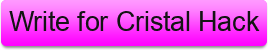
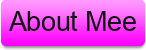
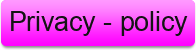

0 comments:
Post a Comment
What's on your Mind Say it below